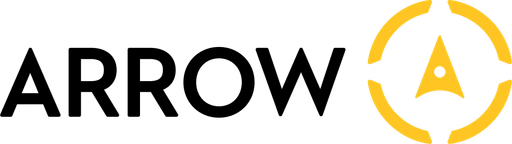The Quick & Easy Key to Good Business Promo
The Quick & Easy Key to Good Business Promo
The Quick & Easy Key to Good Business Promo
Jun 18, 2024



The Quick & Easy Key to Good Business Promo
Psst. You – yes, you!
We see you over there, about to get up and make your second cup of coffee this morning. Guess what?
One of the most effortless ways to market and promote your business takes less time to make than that second cup o’ joe. You guessed it: social media.
Before you can protest that a) you’ve already heard this argument before, b) you’re not social media savvy, or c) you’re not a marketing expert, you should probably know that simply doing the bare minimum on a business social media account can potentially make a big impact on your sales. In fact, social media has a 100% higher lead-to-close rate than more direct forms of marketing. This means that regardless of your ifs, buts, and ands, it’s an avenue that’s worth your time.
Aside from the brand promotion perks that a business social media page can bring, it’s also completely free to set up and takes just a minute or two to make. Here’s what your process might look like.
Pick Your Poison
As a business owner, there are several social media platforms you might consider leveraging. However, for the sake of simplifying things, start by choosing a Facebook or Instagram account (or both – since Facebook now owns Instagram, linking and posting between the two is easier than ever).
Let’s say you’ve decided to move ahead with a Facebook Business account. Go to business.facebook.com/create, and select “Create Account.” Boom. First step completed!
Make an Account
Part two of the social media set-up involves entering your information to create a business account. The form will prompt you for the name, phone number, email address you’d like associated with the account.
Consider this step a wrap right after you’ve clicked “submit” – moving right along! (Can you hear the coffee still pouring?)
Fill In the Deets
This step will be more time-consuming than the first two, but the good news is that you don’t have to do it all at once. Once you’ve made a business account and are logged in, Facebook will request that you add more details to your page for followers and potential customers to reference. Examples include your business’s hours, address, and some pictures of your establishment, if applicable. At the very least, you should upload a profile picture for your business.
Again, if providing these details is something you’d prefer to deal with over the course of a few hours rather than all at once, simply revisit. We get it – you’re busy – but at least now, you’re set up.
Search for Connections
Finally, if your friends or existing customers are already on Facebook, do a bit of searching to find and add them to your network. You’d be amazed at how much faster your reach will grow with just a few followers. Once you start making connections, friends of friends are more likely to learn about your business online – and this right here is the whole point of setting up a social media account.
…Get it? Got it? Good. Now go make that third cup! (We’re not judging).
The Quick & Easy Key to Good Business Promo
Psst. You – yes, you!
We see you over there, about to get up and make your second cup of coffee this morning. Guess what?
One of the most effortless ways to market and promote your business takes less time to make than that second cup o’ joe. You guessed it: social media.
Before you can protest that a) you’ve already heard this argument before, b) you’re not social media savvy, or c) you’re not a marketing expert, you should probably know that simply doing the bare minimum on a business social media account can potentially make a big impact on your sales. In fact, social media has a 100% higher lead-to-close rate than more direct forms of marketing. This means that regardless of your ifs, buts, and ands, it’s an avenue that’s worth your time.
Aside from the brand promotion perks that a business social media page can bring, it’s also completely free to set up and takes just a minute or two to make. Here’s what your process might look like.
Pick Your Poison
As a business owner, there are several social media platforms you might consider leveraging. However, for the sake of simplifying things, start by choosing a Facebook or Instagram account (or both – since Facebook now owns Instagram, linking and posting between the two is easier than ever).
Let’s say you’ve decided to move ahead with a Facebook Business account. Go to business.facebook.com/create, and select “Create Account.” Boom. First step completed!
Make an Account
Part two of the social media set-up involves entering your information to create a business account. The form will prompt you for the name, phone number, email address you’d like associated with the account.
Consider this step a wrap right after you’ve clicked “submit” – moving right along! (Can you hear the coffee still pouring?)
Fill In the Deets
This step will be more time-consuming than the first two, but the good news is that you don’t have to do it all at once. Once you’ve made a business account and are logged in, Facebook will request that you add more details to your page for followers and potential customers to reference. Examples include your business’s hours, address, and some pictures of your establishment, if applicable. At the very least, you should upload a profile picture for your business.
Again, if providing these details is something you’d prefer to deal with over the course of a few hours rather than all at once, simply revisit. We get it – you’re busy – but at least now, you’re set up.
Search for Connections
Finally, if your friends or existing customers are already on Facebook, do a bit of searching to find and add them to your network. You’d be amazed at how much faster your reach will grow with just a few followers. Once you start making connections, friends of friends are more likely to learn about your business online – and this right here is the whole point of setting up a social media account.
…Get it? Got it? Good. Now go make that third cup! (We’re not judging).
The Quick & Easy Key to Good Business Promo
Psst. You – yes, you!
We see you over there, about to get up and make your second cup of coffee this morning. Guess what?
One of the most effortless ways to market and promote your business takes less time to make than that second cup o’ joe. You guessed it: social media.
Before you can protest that a) you’ve already heard this argument before, b) you’re not social media savvy, or c) you’re not a marketing expert, you should probably know that simply doing the bare minimum on a business social media account can potentially make a big impact on your sales. In fact, social media has a 100% higher lead-to-close rate than more direct forms of marketing. This means that regardless of your ifs, buts, and ands, it’s an avenue that’s worth your time.
Aside from the brand promotion perks that a business social media page can bring, it’s also completely free to set up and takes just a minute or two to make. Here’s what your process might look like.
Pick Your Poison
As a business owner, there are several social media platforms you might consider leveraging. However, for the sake of simplifying things, start by choosing a Facebook or Instagram account (or both – since Facebook now owns Instagram, linking and posting between the two is easier than ever).
Let’s say you’ve decided to move ahead with a Facebook Business account. Go to business.facebook.com/create, and select “Create Account.” Boom. First step completed!
Make an Account
Part two of the social media set-up involves entering your information to create a business account. The form will prompt you for the name, phone number, email address you’d like associated with the account.
Consider this step a wrap right after you’ve clicked “submit” – moving right along! (Can you hear the coffee still pouring?)
Fill In the Deets
This step will be more time-consuming than the first two, but the good news is that you don’t have to do it all at once. Once you’ve made a business account and are logged in, Facebook will request that you add more details to your page for followers and potential customers to reference. Examples include your business’s hours, address, and some pictures of your establishment, if applicable. At the very least, you should upload a profile picture for your business.
Again, if providing these details is something you’d prefer to deal with over the course of a few hours rather than all at once, simply revisit. We get it – you’re busy – but at least now, you’re set up.
Search for Connections
Finally, if your friends or existing customers are already on Facebook, do a bit of searching to find and add them to your network. You’d be amazed at how much faster your reach will grow with just a few followers. Once you start making connections, friends of friends are more likely to learn about your business online – and this right here is the whole point of setting up a social media account.
…Get it? Got it? Good. Now go make that third cup! (We’re not judging).